Do you have a 4K monitor at your home? But you don’t have any idea or not sure about how to clean a 4K monitor. Then, you must read this context. 4K monitor means UHD( Ultra High Definition) display screen. The resolution of the modern HD display monitor is 1080 x1920, whereas a 4K display refers to having around 4000 pixels.
The more pixels provide more precise visualization. Oh listen, if you want can check some best MacBook pro compatible 4K monitors for an upgraded viewing experience. But if you don’t keep your monitor clean, you will end up ruining the visual quality of your 4K display very soon. And many get confused in this monitor cleaning case.
So, we have brought about this article about the right process of cleaning a 4K screen.

source: ubreakifix.com
Know-How to Clean 4K Monitor
If you have kids at your home or own a pet, then your display screen can have spots, finger marks on it. Again, daily dust and germs cling on the screen. If you don’t clean them, it can be responsible for causing flu or other diseases at one time.
But many got this in mind how to clean the TV screen? Naturally, you can’t wash it or clean it with any random cleaning products. However, you will get here three recommended and practical methods for cleaning the 4K monitor. By following these methods, you can also clean your laptop screen, computer screen, or even a larger TV screen. Let’s jump into the ways.
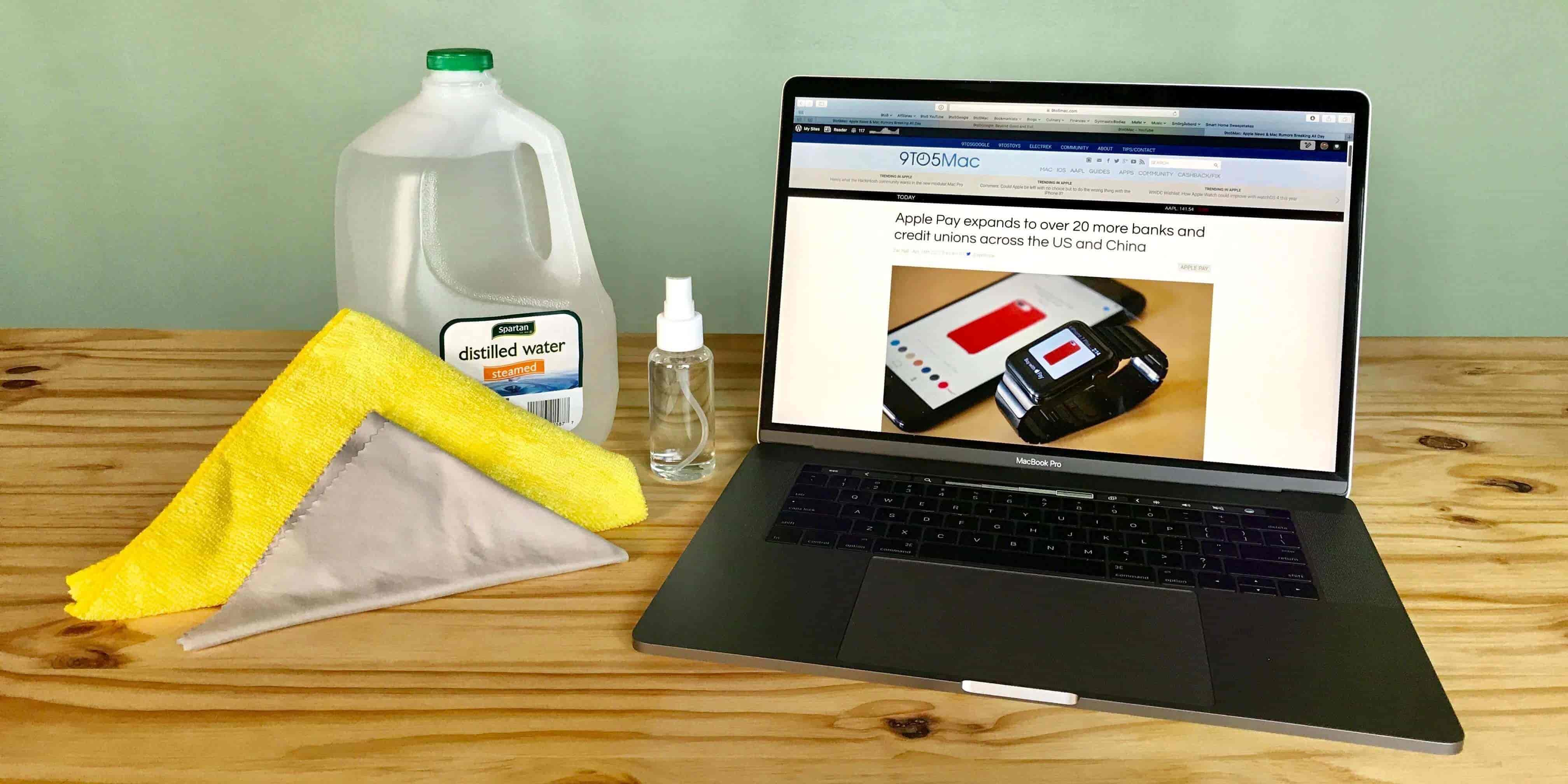
source: 9to5Mac.com
Method-1: Clean with Normal Distill Water
If your monitor got little dust and nothing else then, cleaning with regular distilled water can make it clean and tidy. Many people confuse hearing about how to clean a computer screen with water. Today this method is going to clear out their confusion. To clean the monitor with water, you must follow these steps below.
Step-1 of 1: Clear the Dust from the Surface
At first, clear the upper dust from the screen surface. For that, you can use any feather duster or any clean cloth. Remove the dirt very lightly.
Step-2 of 1: Clean with Distil Water
Now, take a soft micro-fiber cloth. Dampen the cloth into distilled water. Squeeze it very well to spill water.
Then, wipe the screen with this cloth very softly and with gentle care. Don’t rub or press harder.

source: insidehook.com
Method-2: Cleaning with Liquid Soap Mixture
Have your screen got some spots or finger stain? Is it stubborn to get off with water? Then, try this method.
Step-1 of 2: Make a Liquid Soap Mixture
To make the soapy mixture, take a few drops of liquid soap. Mix it with the same portion of water. Stir well to make a mixture of soap and water.
Step-2 of 2: Wet the Cloth into Mixture
Now, wet the microfiber cloth in the soap mixture. Use a clean microfiber cloth. An untidy fabric can make our screen dirtier instead of cleaning.
Step-3 of 2: Wipe off the Monitor
Wring the cloth very well and wipe off the monitor slowly and gently.
Step-4 of 2: Wipe off with a Dry Cloth
Take another dry clean microfiber clothing. Wipe off the monitor screen with this dry cloth to remove the soapy texture.

source: popsugar-assets.com
An alternative to Method-2: Clean with Vinegar
If you can’t find any mild liquid soap at your home, then you can try this method. Here, you have to make a vinegar solution and use it instead of the soap mixture.
To make the solution, take an equal portion of vinegar and water. Mix it well, and your vinegar solution is ready. Use it in the same way as shown on the above method of cleaning with the liquid soap mixture.
Method-3: Cleaning with a Screen Cleaner
Well, if you don’t want any trouble using household remedies then, you can go for this method. To apply this method, you need to buy a screen cleaner. There are nowadays many companies selling good screen cleaner for cleaning smartphone, laptop or computer monitor.
These cleaners are not the same as the glass cleaners. So, don’t make the mistake of buying any glass cleaner. In this modern age, you can’t clean the monitor using any general glass cleaner as we use to clean the thick CRT monitor in earlier times.
To clean your 4K monitor with the screen cleaner, follow these steps.

source: digitaltrends.com
Step-1 of 3: Spray some Screen Cleaner on Cloth
Take the screen cleaner and spray it on the cloth by which you’re going to clean. Don’t spray it directly on the monitor screen.
Step-2 of 3: Wipe off the Monitor Screen
Now, wipe off the monitor screen with the cloth where you have sprayed the cleaner. Clean gently in a circular motion. Don’t press harder.
If you need, spray some more on the cloth and clean again.
You will see the monitor screen clean and bright again.
Dos & Don’ts While Cleaning a 4K Monitor Screen
Whether you have a 4K monitor screen or any other LED, OLED, or AMOLED display screen, you must maintain these things during cleaning.

source: techradar.com
Dos
- Always use a microfiber cloth for cleaning UHD display
- Clean very gently and smoothly
- If hard stain or dirt, then try to remove it gently, wiping in a circular motion
- Use a feather duster or flax-free clothes for clearing dry dust
- If you are using soap, then use mild liquid soap
- Turn off the monitor screen before cleaning it always. Otherwise, the pixels may get warmer, or you may get a shock.
Don’ts
- Never use your nail or any hard stuff to remove the hard stain. It will ruin the display protector coating.
- Don’t use any paper towel or tissue. Paper towel or tissue paper comes from wood fiber. And those can be harmful to screen as those can scratch on display.
- If you’re using cloth, don’t use any clothing except micro-fiber fabrics. If you have already used that cloth for cleaning other furniture stuff or anything, then don’t use it.
- Never spray directly onto the monitor display. It can cause harm to the pixels.
- Never try to clean computer screen with alcohol. It can burn your pixels resulting in ruining the monitor.
- Do not clean your monitor with too wet cloth.
- Do not use any glass cleaner or window cleaner to clean the 4K monitor.
Maintain these cleanliness tips to keep your monitor clean and better looking all the time.
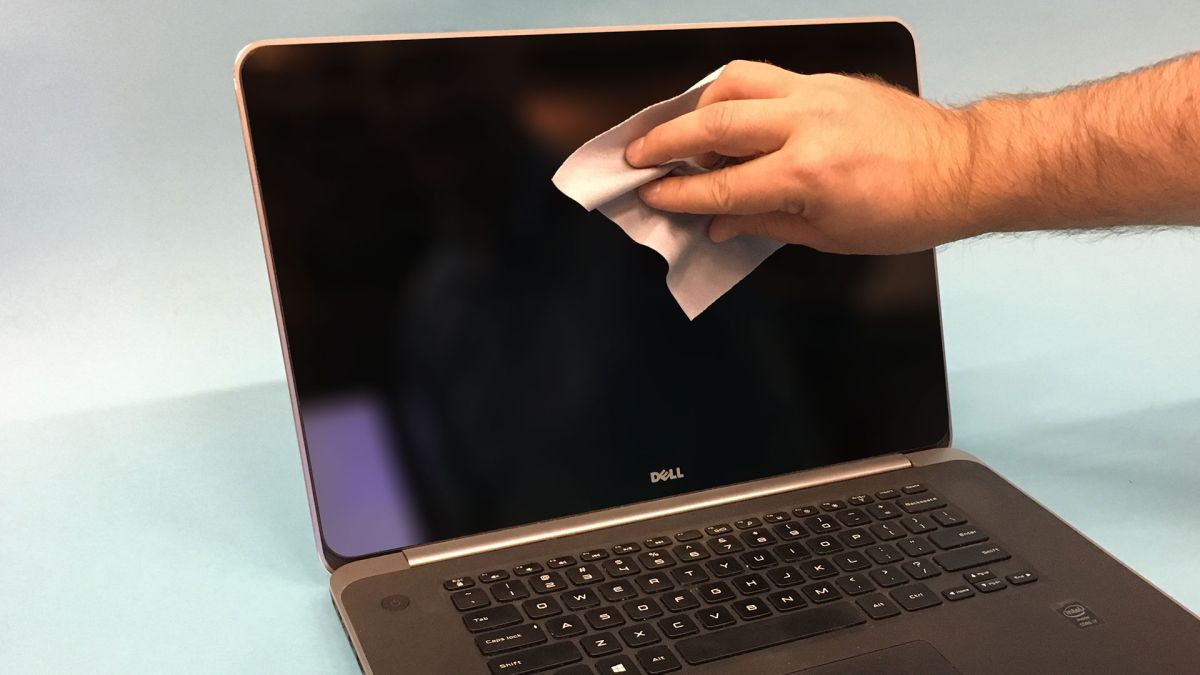
source: pcgamer.com
Conclusive Words
Having a 4K monitor gives the room a theater feel. But if you don’t have the proper idea of how to clean a 4K monitor at Live Enhanced, then no gain in keeping such an invention at home.
This article has all the experienced and capable cleaning ideas. Read it and know the methods to keep your monitor hygiene and dust-free all the time.




